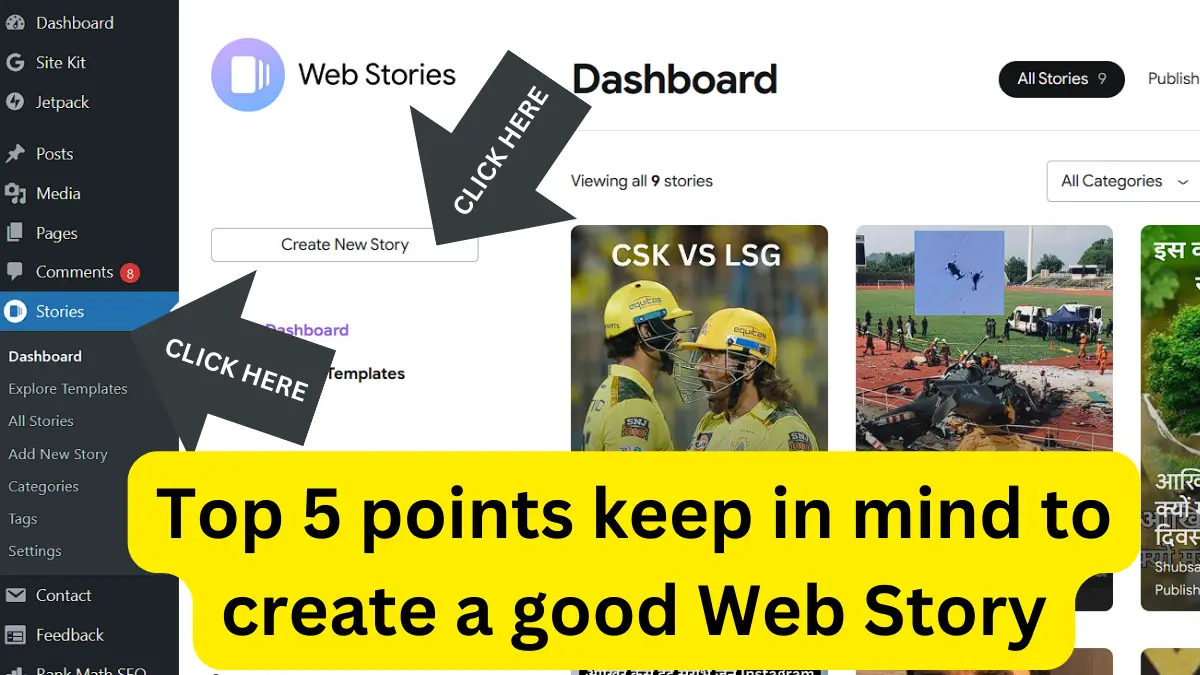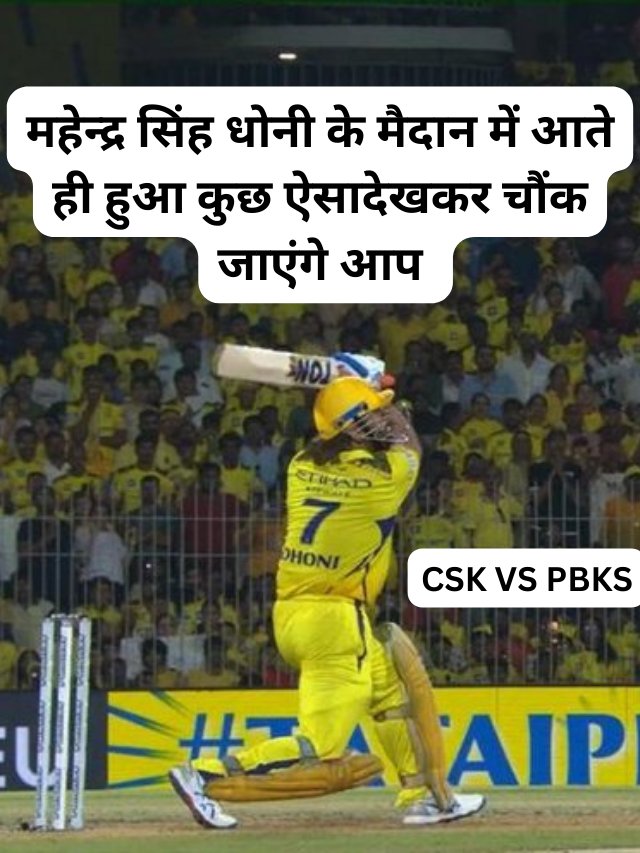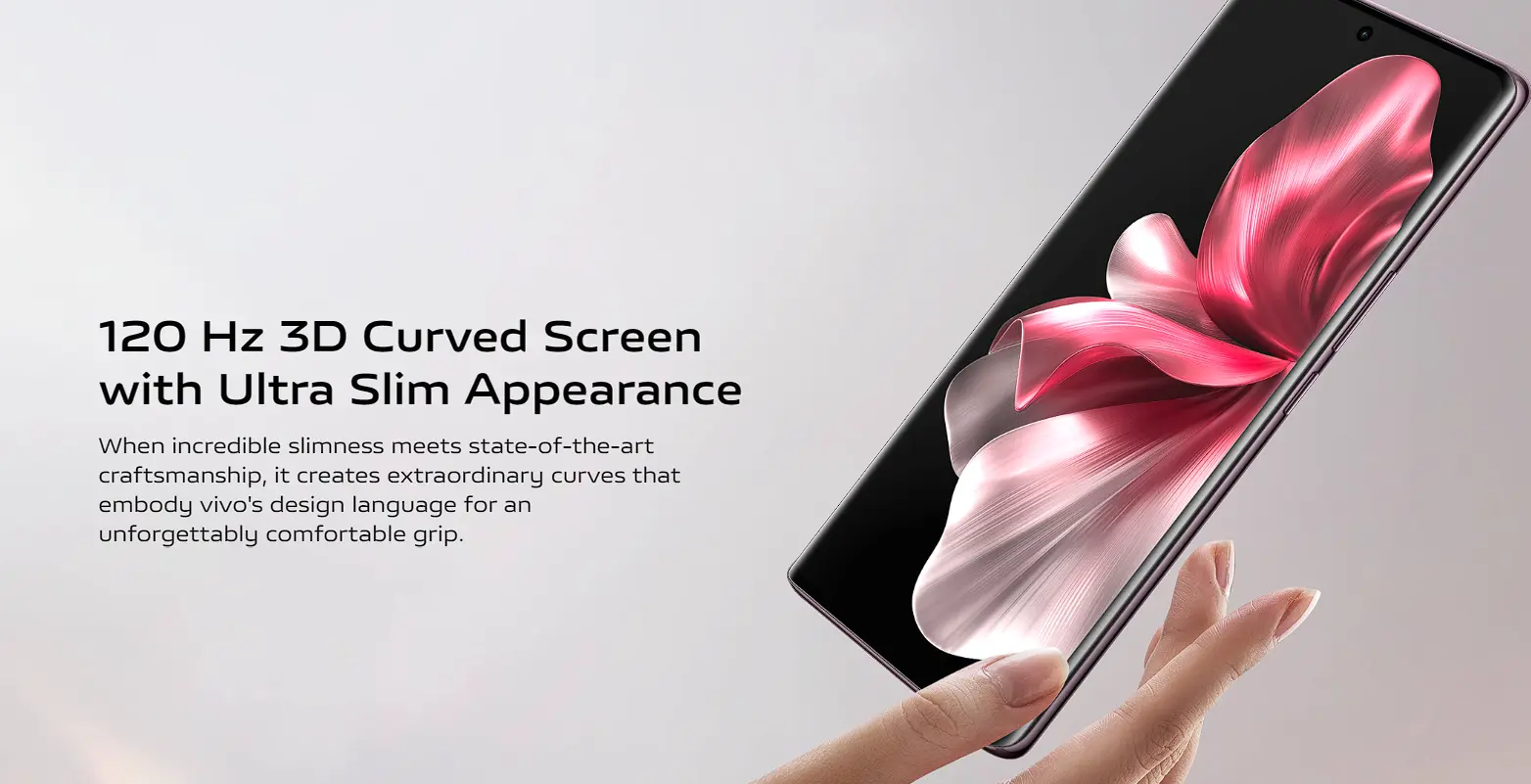Many people make a huge money by making Google Web stories. If they can earn, then why not you. you can also make a good money after learning how to Create a good and Viral Web story. After reading this article you do not need to go anywhere to create a web story ok. so, Let’s Start…
What are web stories?
Web-based version of the popular story format which is allow to the creators to upload any content on web. Web stories is a simple way to express the event information in less time. you can see Web stories in google discover.
What Is Google Discover?
Here you can see in the image.

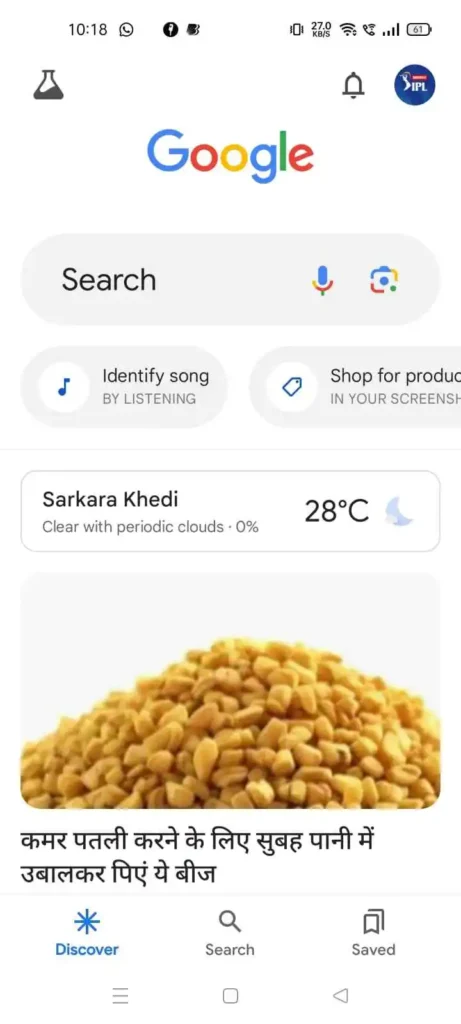
Google Discover is a new development for the old Google news feed. Now, content from all websites can be taken into account, instead of just news outlets.
Originally, Google Discover worked only on Android devices, but it can now also be used on Apple iOS devices. when you open google in your mobile, you can see google discover in just below the search tab.
Google Web Stories
Google Web Stories are a visually rich, full-screen content format for the web, which allow you to see or swipe through stories. To consume content, you can tap or swipe through Web Stories.
Google supports Web Stories, so you can find them across Google Search and Google Discover.
How to use or play a Web Story
When you are on a web story you can easily tap to see next page of this web story, or you can swipe to go on next story.
- Navigate between pages:
- To go forward: Tap the right side of the screen.
- To go back: Tap the left side of the screen.
- Pause a story: Press and hold anywhere on the screen.
- Switch between stories:
- To go to the next story: Swipe left.
- To go to the previous story: Swipe right.
Table of Contents
web stories example.
Here you can Easly Show Some examples of Web stories
How to Create web stories on word press
Firstly, upload any web story you should have a website or a Blog page. which is you can easily Create with Blogger in free or with Hostinger you can invest your small money and Start with Hostinger.
If you don’t Know how to setup a Website Properly You Can visit this Post by BLOG STARTER.
After Setup a website firstly you have to install Web stories Plugin in your Word press.
How to Install Web story Plugin in WordPress?
Sept-1 Open WordPress Dashboard and go to the Plugin Option like this .
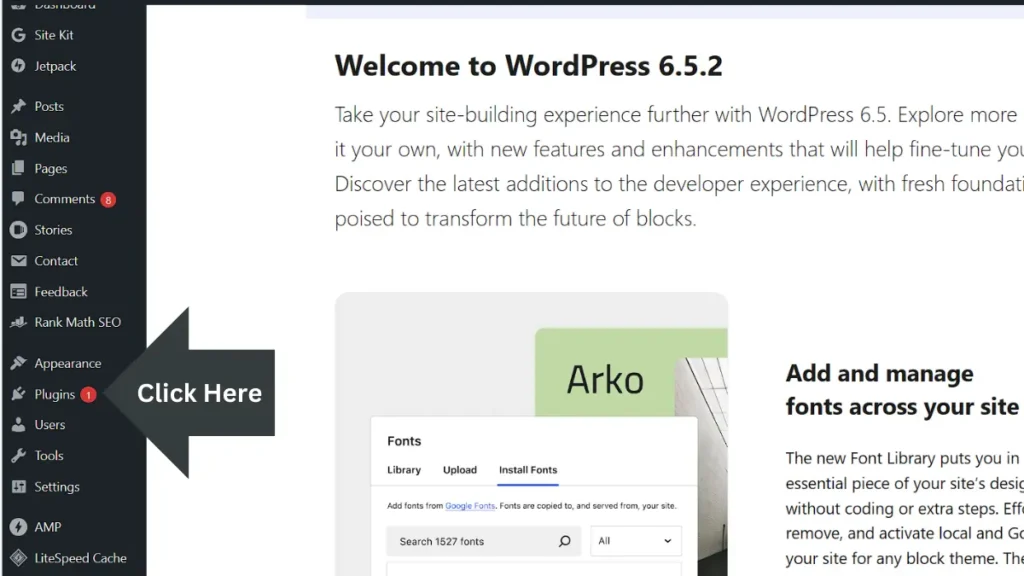
After it Click on Add A new Plugin And search here Web Stories in search bar And After it Install & Activate this Plugin.
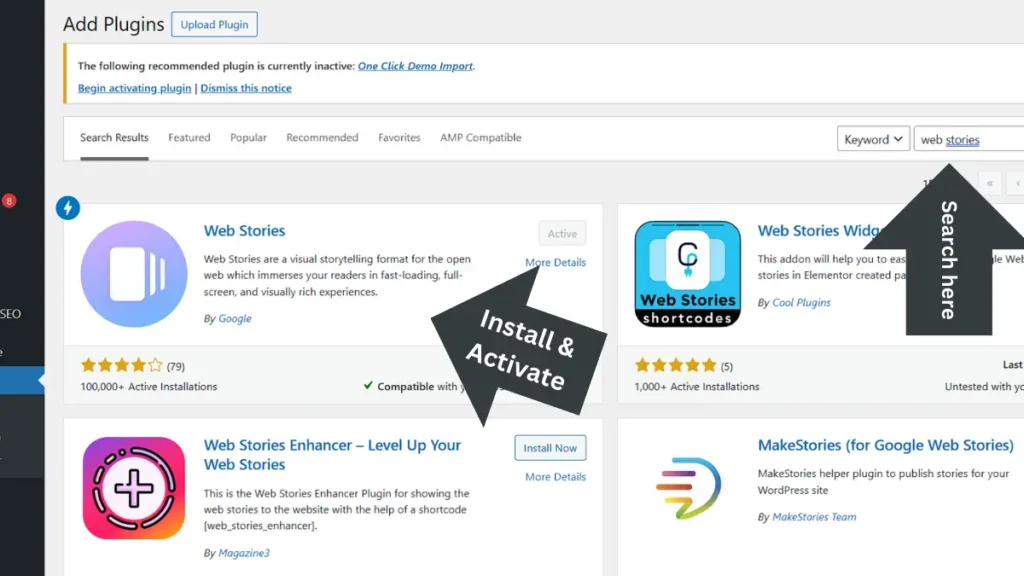
After it Click on Stories Tab in the Dashboard and Then Click on Create New Story Like This
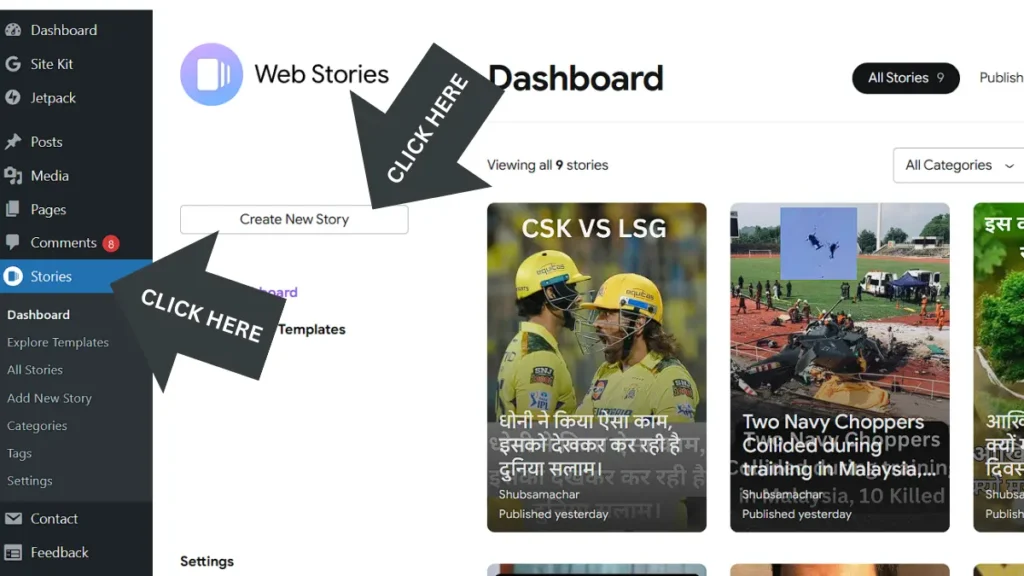
After Click on it you go on Web stories dashboard where you can easily edit your web stories like add a photo, video & text.
5 points to keep in mind for make a good web story.
- You have to upload a Publisher logo. it is Compulsory.
- Add a Attractive Title In your web story.
- You should make a poster image (Size 640 x 853) for your Web story which is show to Viewers as Thumbnail.
- try to add limited word in a single page.
- you should add at least 8 pages in your story.
Stories on websites
Here is a simple way to add your stories on your Post.